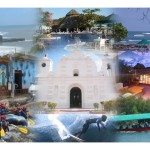I’ve always wanted to venture up to Edinburgh for its world renowned comedy festival, the Fringe. So when I was asked to test out a bit of tech and catch some live comedy, I jumped at the chance!
I headed up from London late on Friday afternoon to meet up with a fellow travel blogger, Matt Preston (Travel With A Mate). We had been tasked with putting the Window’s Lumia 930 smartphone through its paces at the festival.
The challenge was simple, use the flagship Windows phone to plan, book and find our way around the city. So how did I get on?

Planning & Booking
Finding and Booking a Hotel
The first task was to find and book a suitable hotel for a weekend at the Fringe Festival. I picked up my Lumia and tapped the search button to open Cortana, Windows own personal assistant. Now speaking to a phone doesn’t always feel natural but I have used voice controls before, I find setting alarms on phones quite easy via voice command rather than finding your way into the alarm settings. After speaking out load “hotels edinburgh centre” Cortana returned the results including a map with pins marking the hotels as well as Trip Advisor reviews. Clicking on Cortana’s results shows you more details about the hotel, with address, phone number, website etc. Swiping right shows you reviews from Trip Advisor and you can also tap to go to the app to read more. Another swipe and you’ll find photos.
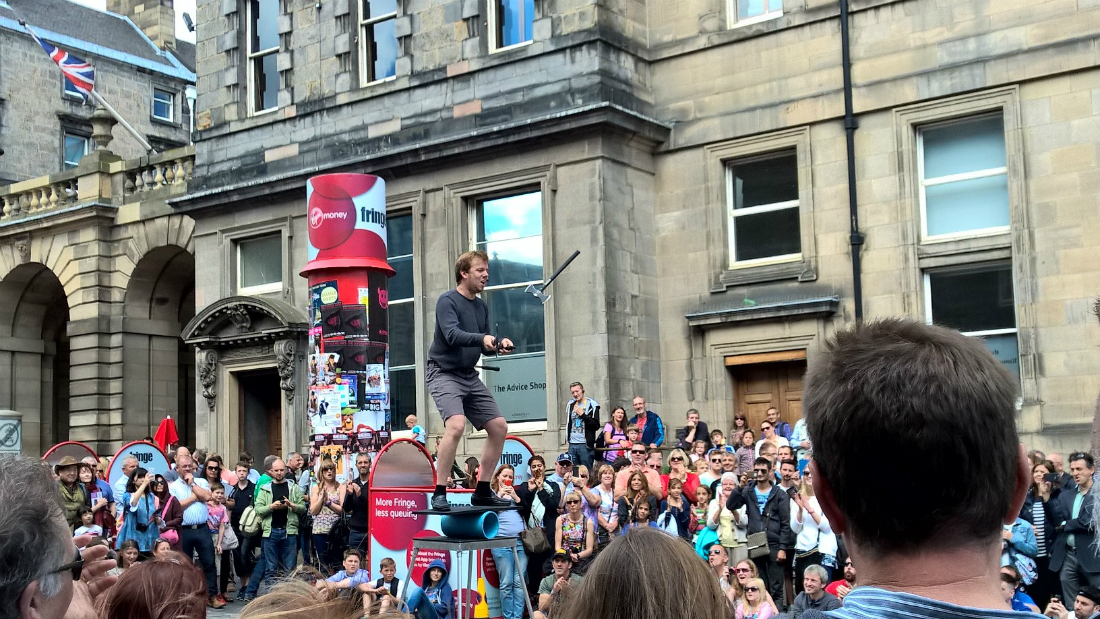
From the About screen I clicked the link to the website to book a superior room at the Mercure Hotel. As you’d expect this opens up the phones mobile browser, Internet Explorer. Once on the hotels website I found the booking forms really difficult to fill in. Trying to get the drop down boxes to work was a real challenge, perhaps the hotel needs to invest in a dedicated app?
Trains & Planes
Now, how to get to Edinburgh straight after work on a busy Friday afternoon? My first stop was the Kayak app to check flight times and prices, hoping that I could potentially get a flight from London City Airport. The Kayak app is pretty simple to use as you’d expect and it makes use of the Lumia 930’s large crisp screen to display a large number of flight options. It soon became clear that there wasn’t a huge flexibility around the flight times meaning that it made more sense to look into train times to Edinburgh.

After a quick visit to the app store and brisk download of the Virgin Trains app I was delving into Friday train times. The Virgin Trains app itself is pretty slick, allowing you to find trains, check live train times and login to your own account all from the app’s home screen (with a swipe to the right). The app is well designed with plenty of white space between text and easy to tap buttons and text boxes. It also allows you to select a train station by map which is pretty useful. All was going extremely smoothly until I tapped “continue” and was confronted by the card details page. Now if you’ve ever caught a train north out of London on a Friday afternoon or evening you’ll know that on a long journey you don’t want to be the guy who has to sit or stand outside the train toilets for the whole journey because he didn’t reserve a seat. So I after checking I hadn’t missed the option to reserve seats in the app I went to Internet Explorer and booked a ticket with seat reservation via Virgin Trains mobile site instead.
Getting Around
On arrival into Edinburgh the first test was to open up maps and find my way to the hotel. Thankfully the hotel was very central, the maps app performed just as it should and led me straight to the door. One particularly useful feature is the ability to download maps for cities so your don’t have to rely on slow data connections to find your way around.
Before checking in, I checked in virtually using the Swarm app before heading to reception.

One of my favourite apps for finding pubs, bars and cafes with savvy tips and recommendations is Foursquare. Thankfully the Window’s store has a great fully featured Foursquare app. It came in pretty handy in Edinburgh, if looking for local recommendations Foursquare often delivers. We met up with fellow blogger Stop Having a Boring Life for a few local beers and blogging chat near Edinburgh Castle after arranging via Facebooks messager app.
Cameras & Lenses
Over the weekend I relied quite heavy on the phones map as well as its impressive camera. The Lumia 930’s camera really does take a sharp photo and gives a good clear focus when the button is pressed. It’s pretty powerful, quite quick and has plenty of post editing options. The only downside being that it the shutter can have a slight delay. I tested it out taking photos of fireworks exploding over the castle during the end to the Edinburgh tattoo.
There’s also plenty of customisation within the camera app, you can drag the shutter settings, change exposures, colour balances and apertures if you’re looking to tweak your shots a little more.
The camera app on the phone allows you to extend its functionality by installing extra camera related apps called “lenses”. My favourite lens is Lumia Refocus which allows you to select an object near to you, focus on it and blur out the background.
Comedy Tweets
Like any true travel blogger I wouldn’t be testing out a phone without heavily tweeting all weekend especially before and after watching a stand up show. During the day we managed to get ourselves along to see uniquely absurd Tony Law and I left not quite knowing what I’d just witnessed but having been entertained in the sweltering at the Stand Comedy Club it was well worth tweeting about. The Windows twitter app has large icons across the top making it easy to jump between the home screen, notifications, searches and your own profile. Typing out a quick tweet is quite a breeze by swiping rather than typing on the keypad. Taking photos and attaching them to tweets was pretty easy and it was one of the go-to apps of the weekend along with Swarm, Foursquare, Facebook Messenger, Maps, Instagram and the camera app.
Overall
Overall the Lumia 930 was a great all rounder, it performed really well before and during our trip to the Edinburgh Fringe. I found Cortana useful for suggestions, reviews and finding information before leaping into another app or on to the mobile web browser to take actions. It seems to have progressed quite a lot in comparison to Google Now and seems on par if not better in its current form. The phones camera was really quite impressive, the quality of focus, sharp shots really shone through with the only minor gripe being the speed of the shutter.
Many of the apps I heavily use as a blogger performed well, Foursquare, Swarm, Facebook, Twitter, Instagram all made good use of the Lumia’s large screen whilst images really look crisp on the phones display.
I really wanted to see apps on the Windows platform for Snapchat and Periscope. Having said that as a blogger I’m a extremely intensive user and also early adopter, so if you can live without such apps the Lumia could be a solid option.
*All photos taken with Lumia 930 apart from photo of the phone itself.
Disclosure – The Windows Lumia 930 Endinburgh Fringe trip was in association with the Microsoft.TravMonkey maintains full editorial control of the content published on the site.